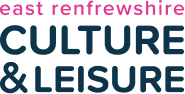

New Library Catalogue Faqs
- Your Local Library
- Joining the Library
- Earth Day
- Open More
- Search, Reserve, Renew
- Books, e-books and e-magazines
- Children and Young People
- Adult Library Activities
- Local & Family History
- Learning in Libraries
- New to Libraries
- Macmillan East Ren
- Research and Information
Search, Reserve & Renew – Click here for online library catalogue.
What’s happening?
We are joining a consortium of other Scottish public library services who all use the same LMS. We are moving away from our existing LMS to a new system called Spydus. The new system is a big improvement on the current one and brings lots of additional functionality for both staff and library users.
When is this happening?
Work has been ongoing throughout the lockdown period since January and we go live with the new system on the 23rd June 2021.
Do I need to do anything?
No – all of your existing borrower information is being migrated across into Spydus including the last three years’ worth of your loan histories. You should not experience any difference from the way you use the library to borrow books at the moment.
Do I need a new library card?
No – your current library card and barcode number will still be used when we go live with the new system. If you have lost your card and need a new one please speak to a member of library staff on your next visit.
What differences will I see?
You may currently receive emails from us for overdue and reservation notifications, and also for marketing and promotion if you have previously opted in, and you will still receive these but the new email address for us will be different. Emails from the library service will come from ercl.libraries@spydus.co.uk and we ask that you ensure that messages from this email address are not treated as spam by your email provider.
The URL of the library online catalogue (OPAC) is changing to https://ercl.spydus.co.uk on the 23rd June. If you have bookmarked the old library catalogue URL on any PC, tablet or Smartphone please update it with the new URL.
What are the benefits of the new online catalogue?
In addition to improving the search and discovery functionality the new online catalogue allows to us to better present and promote new library books, recently returned items, books on particular themes and subjects, books for children and books for adults.
You can log into your own account online to view your current loans and reservations, update any personal information that may have changed such as your contact details, set up alerts and recommendations that will automatically let you know when new books that you are interested in are added to stock, create and manage your own reading lists, etc.
If you have forgotten your password or PIN you can reset this yourself from the homepage of the new catalogue.
The new system has improved the facility for being able to join online and you do not have to wait for your record to be created by staff before being able to use our services. A record is created immediately and you can start using the library until you eventually do get your membership card.
Can I still access the library’s online resources?
Yes – you will not notice any difference from the way that you currently access our eBook, eAudio and digital magazine collections. You barcode number will authenticate you against the new system in exactly the same way as it does at the moment.
This will be the same for Open Plus users at Clarkston library once we reintroduce that facility again.
I use the mobile app to reserve and renew books. Will this still work?
Yes – you can continue to use the mobile app as you do at the moment. If you have not downloaded the library app yet it is available for both Apple and Android devices in the usual places.
What else do I need to know?
In the near future we will be introducing further functionality to the online catalogue. The local history site “Portal to the Past” will be integrated into the new catalogue to provide a seamless one stop shop for local history information as well as library books.
It will feature an online payments facility. For any fines, replacement charges or other library payments we will ask you to pay these online now instead of in the library.
We will also be introducing an Events module to help us manage activities like author events, Bookbug, children’s activities, etc. once we are permitted to put these back on.
And If I need help?
Please speak to library staff who will be happy to demonstrate or talk you through anything that you need further information or support with. You can also email libraries@ercultureandlesiure.org with any questions or queries and we will respond as soon as possible.