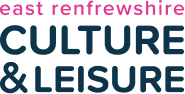

Online Bookings for Fitness Classes
Overview
We have a new app for booking fitness classes
Tone
Fitness
Fat Burn
How to Book

New Customers – Pay as you go
Step 1 – Download the ER Leisure app:
Step 2: Read the full instruction guide [1Mb] on how to download the app and make a booking.
Step 3: Our handy ‘how to’ videos below will help guide you through each stage:
You can now book using our new ER Leisure app. Here’s how:
- You will need click the ‘Join Now’ button on our app.
- Fill in your details
- Go to your email
- Reset your password, you are now able to book and pay for classes & gym sessions.

Already registered for online bookings?
You can now book using our new ER Leisure app. Here’s how:
Step 1: You will need the email address and password you use for making online bookings
Step 2: Download the ER Leisure app:
Step 3: Read the full instruction guide how to download the app, and make or cancel a booking.
Step 4: Our handy ‘how to’ videos below will help guide you through each stage:

Not registered for online bookings
You will need to register before you can use our new ER Leisure app. Here’s what to do:
If you have never used our Online Booking website – or you’ve forgotten your password – follow the instructions below to register for online bookings and reset your password first. This must be done on the Online Booking website, not in the ER Leisure app.

Not registered for online bookings Steps 1 & 2
Step 1: Read the full ![]() instruction guide [1Mb] on how to reset your password, download the app, and make or cancel a booking.
instruction guide [1Mb] on how to reset your password, download the app, and make or cancel a booking.
Step 2: You need to register for online bookings. Please click the following link
https://ercultureandleisure.leisurecloud.net/Connect/mrmLogin.aspx
- You will need to reset your password – select ‘Forgotten your Password‘ on the login page.
- Enter the email address you gave us when you joined or started using our leisure facilities.
- You will receive an email with instructions on how to reset your password.
- Once you have reset your password, you are ready to download the ER Leisure app and make your bookings!
If you need any help with setting up your online account, please email marketing@ercultureandleisure.org

Not registered for online bookings Steps 3 & 4
Step 3: Download the ER Leisure app:
Step 4: Our handy ‘how to’ videos below will help guide you through each stage:
- How to reset your password
- How to download the ER Leisure app
- How to make a booking
- How to cancel a booking
Please contact us if you need help with any of these steps – email marketing@ercultureandleisure.org

When you arrive for a fitness class
When you arrive for your class you must check-in either at the reception desk or the on-site kiosks. You should receive a ticket which should then be passed on to your instructor.
It is important to pass on your ticket to your instructor to confirm that you have checked in.
Please remember, If you are unable to attend your class for any reason, please ensure that you cancel your place with as much notice as possible.
If you are a member, you can cancel via the ER Leisure App;
Go to my booking and cancel booking, you are able to do this on the App 2 hours before the class starts. Click below for our handy ‘how to’ video help guide:
If you are a Pay As You Go customer, you can cancel by;
Emailing feedback@ercultureandleisure.org at least 24 hours before the class starts and receive a full refund. We are unable to offer a refund if 24 hour notice is not given.